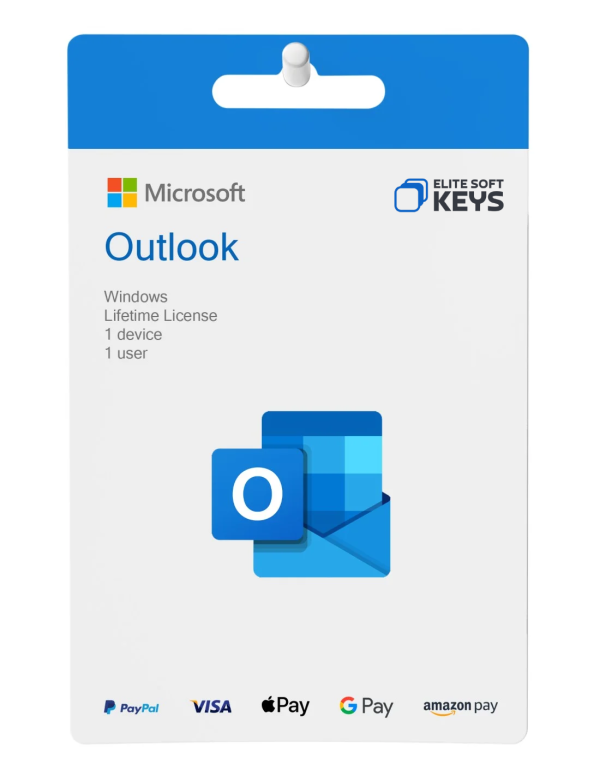
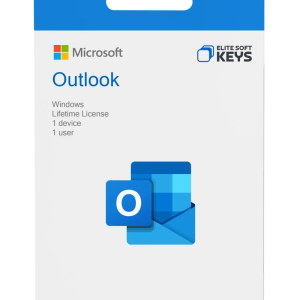
Microsoft Outlook (Windows)
$59.90 Original price was: $59.90.$29.90Current price is: $29.90.
{“Processor”:”1.6 GHz, 2-core processor”,”Hard disk”:”4 GB available disk space”,”RAM”:”4 GB (64bit), 2 GB (32bit) RAM”,”Operating system”:”Windows 7 or newer”,”Other requirements”:”Internet access”}
- Description
- Reviews (0)
Description
IMPORTANT: This is only the Outlook application! Click here for Office Professional Plus 2021 to keep up with the latest features!
The features of Microsoft Outlook
Microsoft Outlook is the world’s most widely used e-mail and calendar management tool, and allows you to synchronise your mailboxes without having to go to your e-mail provider’s site each time to consult your e-mails. You can also benefit from synchronisation with your calendar, which will make it much easier for you to manage your work and private life. You will thus be able to:
Organise your e-mails so as to focus on the most important messages.
Manage and share your calendar to schedule meetings with ease.
Share files from the cloud so that recipients always have the most up-to-date version.
Always be connected and productive anywhere.
What is the difference between Microsoft Outlook and Office Pro Plus 2021?
The difference between Microsoft Outlook and Office Pro Plus 2021 is that Microsoft Outlook is a single programme for managing e-mail, calendars, contacts and tasks, whereas Office Pro Plus 2021 is a complete suite of productivity applications. Office Pro Plus 2021 includes Outlook, as well as Word, Excel, PowerPoint, Access, Publisher and other tools, offering a complete range of applications to meet all major business productivity needs.
Microsoft Outlook, Microsoft Outlook Live Mail and Microsoft Outlook 365
Outlook: Generally refers to Microsoft Outlook, a desktop application included in Microsoft Office suites, such as Office Pro Plus. It is used for managing e-mail, calendars, contacts and tasks.
Microsoft Outlook Live Mail: Refers to Outlook.com, Microsoft’s web-based e-mail service. It is a free service that provides access to e-mail, calendars and contacts via a web browser.
Microsoft Outlook 365: Part of the Microsoft 365 (formerly Office 365) suite, Outlook 365 is a subscription-based version that includes the full functionality of Microsoft Outlook, accessible via both desktop and online applications, with ongoing updates and integrations with other Microsoft 365 services.
Microsoft Outlook – download and installation
After your purchase, we will provide you with the product key needed to download Microsoft Outlook . You will also receive detailed guides on how to download Microsoft Outlook and install it on your device. If you have any questions about downloading Microsoft Outlook you can contact our technical support, which is available via LiveChat, e-mail or Whatsapp.
Why choose EliteSoftKeys to purchase software licences?
EliteSoftKeys is your trusted reseller of original software licenses at the best price. We offer:
Only authentic software: As a certified reseller of Adobe and Microsoft, we guarantee the quality and authenticity of each product.
Unbeatable prices: Our competitive prices are made possible by the resale of ‘pre-owned’ licences, a practice legally permitted by a CJEU ruling of 3 July 2012.
Outstanding customer service: Our multilingual customer support team, available 7 days a week, has an average rating of 4.9/5 based on reviews on platforms such as Trustpilot, Trusted Shops and Google Reviews.
Secure payment options: Choose from a wide range of secure payment methods, including Apple Pay, Google Pay and credit cards.
Microsoft Outlook Software FAQ
What can I do if I cannot activate my licence?
No problem, we are always here to help! If you are unable to activate your Microsoft Outlook key for any reason, please contact our free technical support here providing details and screenshots of the problem. We will solve it immediately.
How does the Microsoft Outlook licence get such a low price?
We offer used retail licences that have been discontinued by the previous owner in accordance with the E.C. ruling C-128/2011. This is why you can purchase the product key of the Microsoft Outlook software on our site at a cheaper price.
How do I know whether my computer meets the system requirements for Microsoft Outlook?
Before purchasing your Microsoft Outlook licence, you can refer to the ‘Requirements’ section on this page to check the technical specifications, or visit the manufacturer’s site.



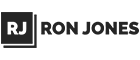

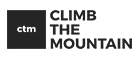








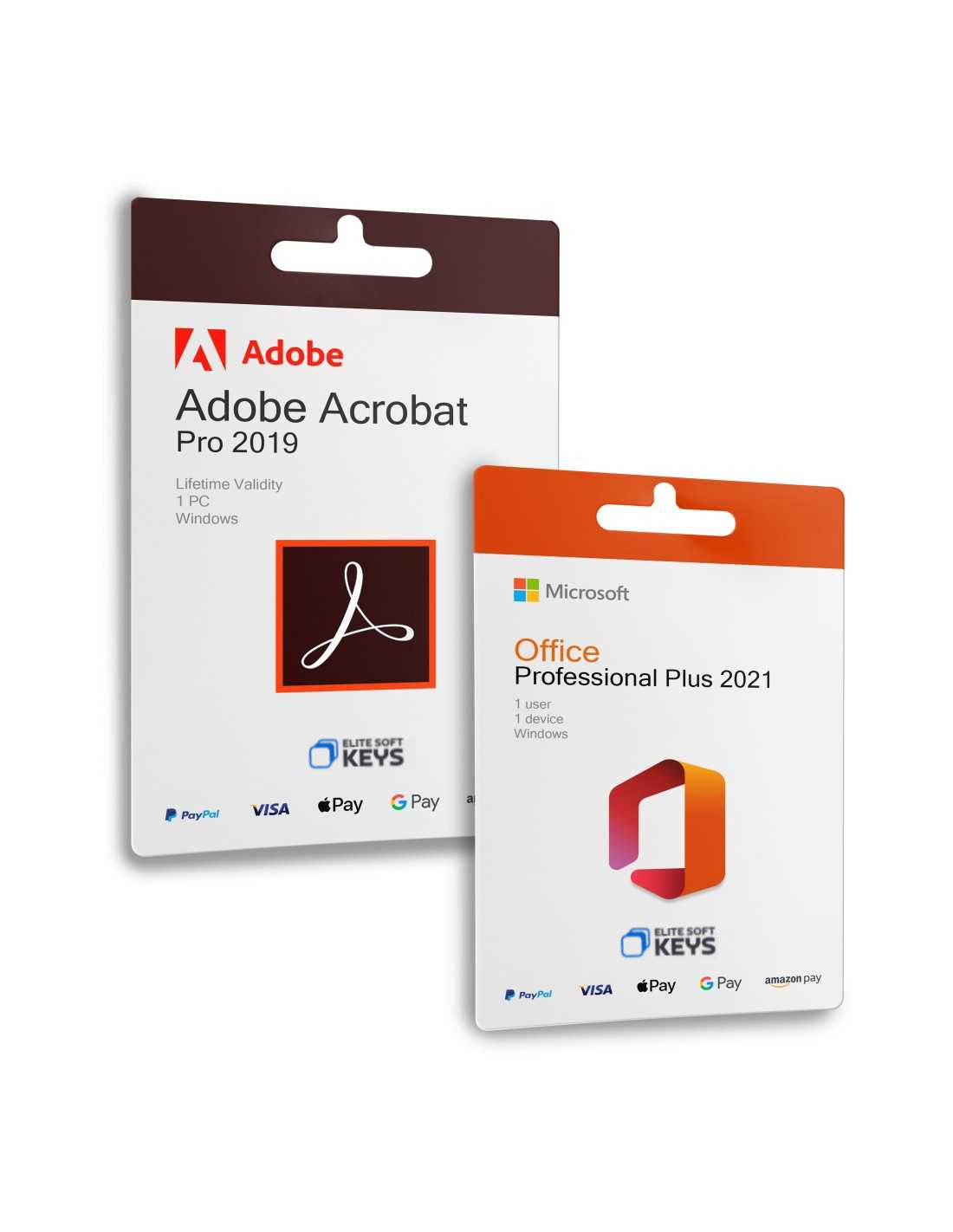
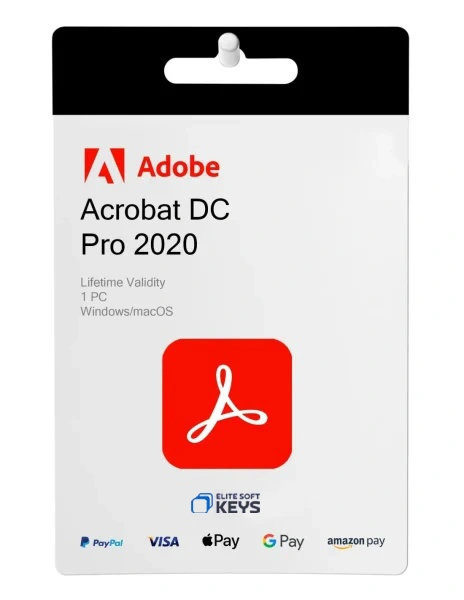



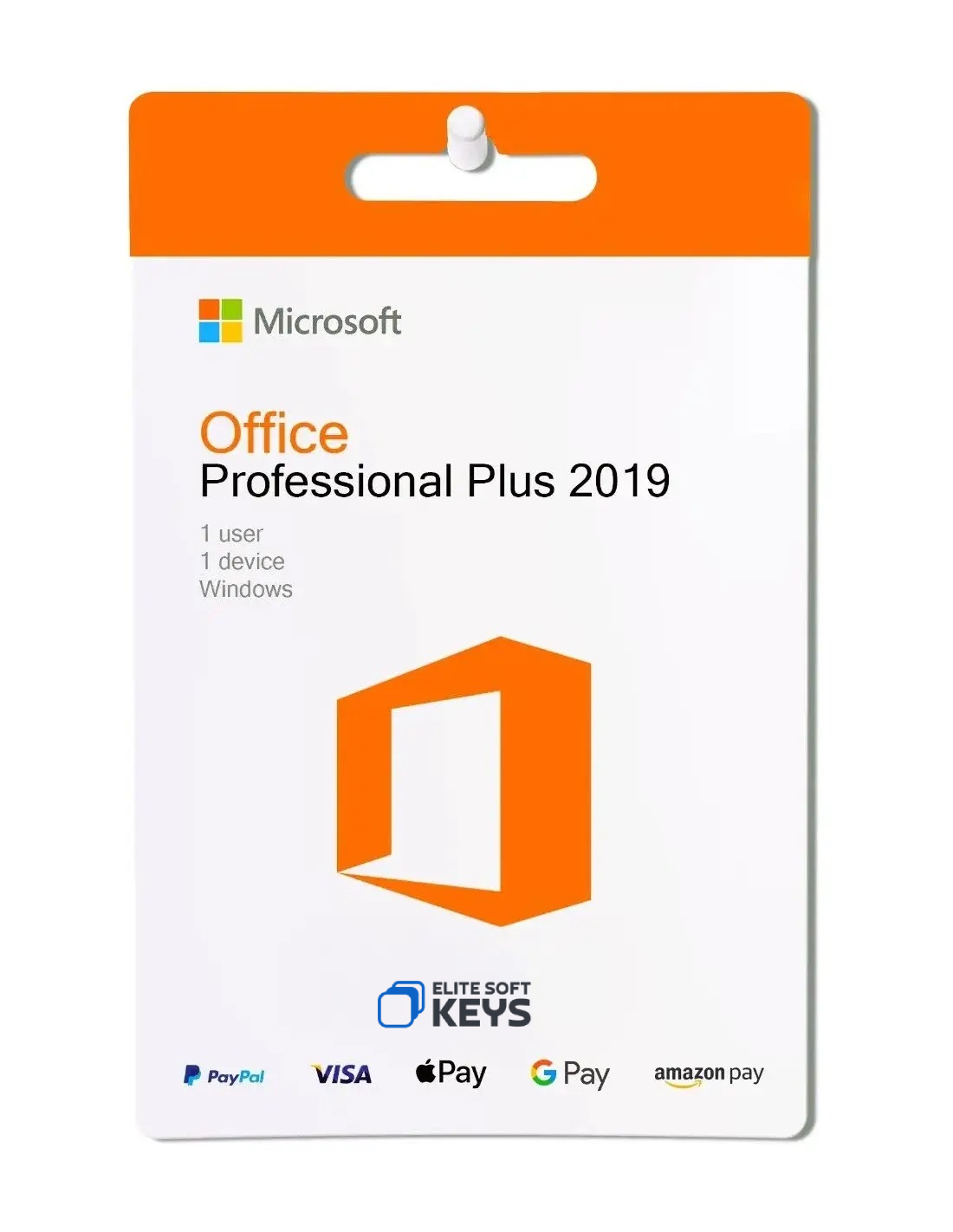

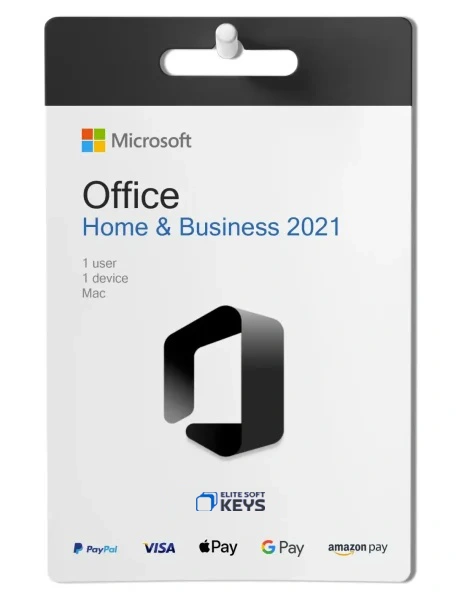
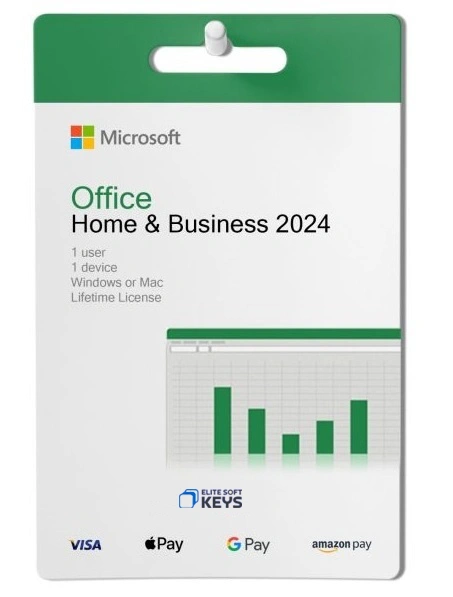
Reviews
There are no reviews yet.